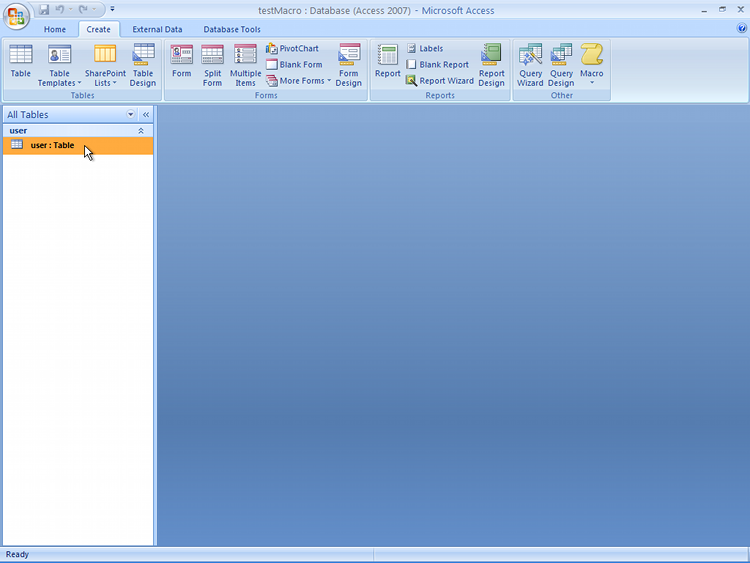
Now, let us design a data entry form for this table. Such a form makes it easy for an end-user to enter data into a table.
Although this task sounds a little difficult, it is actually easier than it seems. Access provides useful tools to accomplish this with relative ease.
First, in the Navigation Pane, select the table that we have just created.
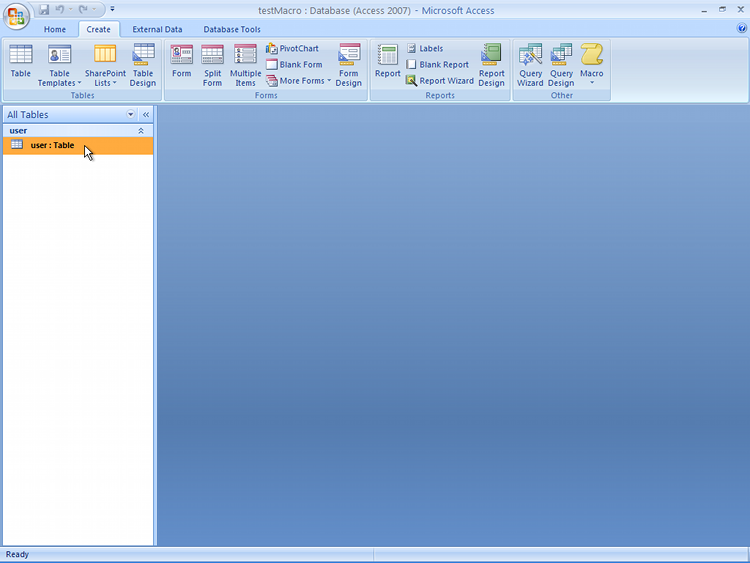
On the ribbon, click “Create”, then click the “Form” tool. This creates a default data entry form. Again, right click the tab, and select “Close”. Confirm that you want to save the form, and save it using the default name of “user”.