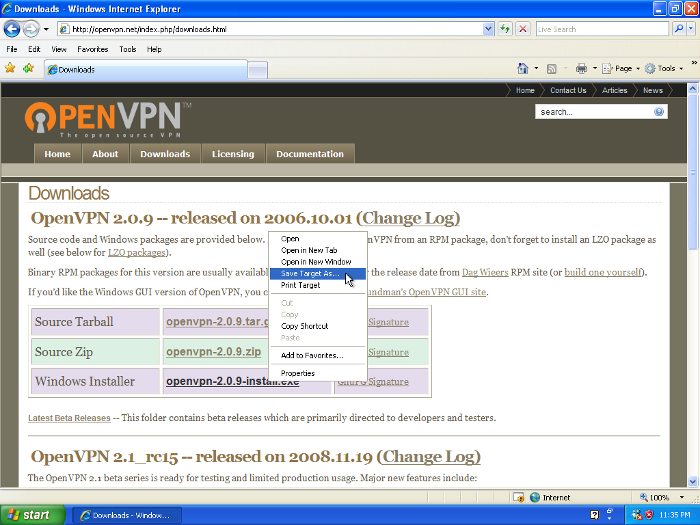
First, you need to set up OpenVPN. Go to http://openvpn.net/index.php/downloads.html and download the latest “Windows Installer” (assuming you are using Windows as a host operating system). Right click the link and select “Save Target As...”. Remember where you save the file!
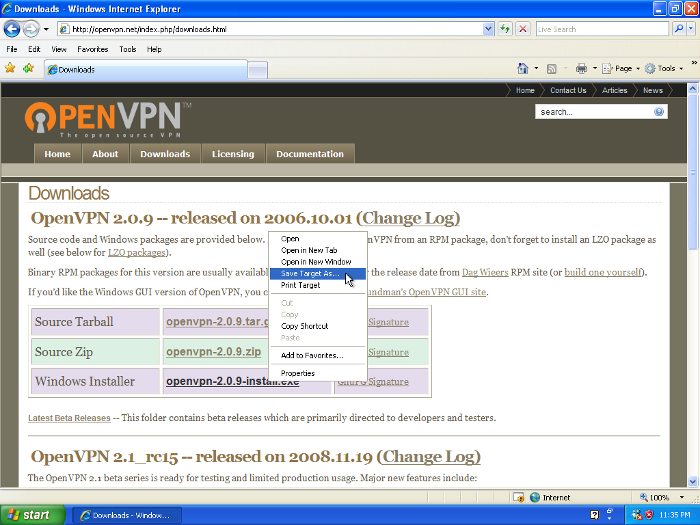
Next, run the installer executable. For simplicity, accept all the defaults in the installer. This will install more than what we need, but it makes the process simpler. If Windows complain about security or that the program has not been Microsoft certified, just let the process continue.