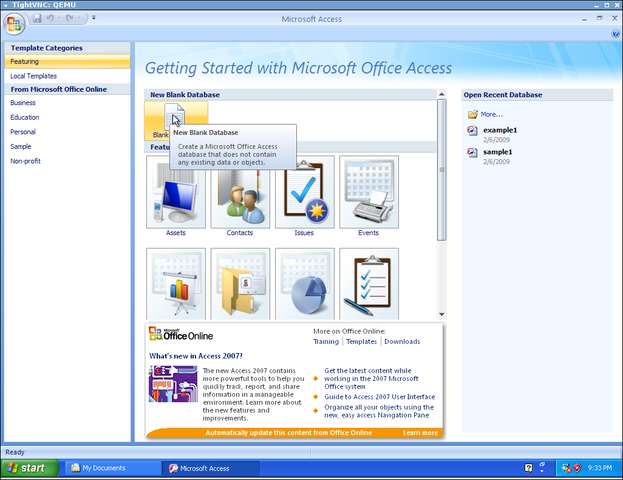
Although Access 2007 has all kinds of templates and wizards to create semi-custom applications, we’ll start with a blank database. To do this, click “Blank Database” under “New Blank Database”.
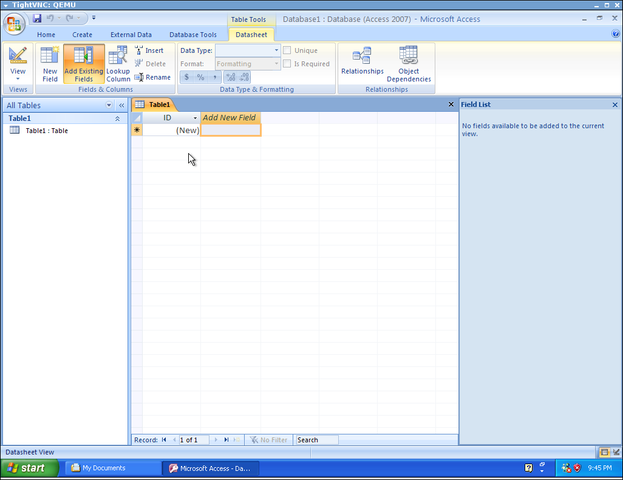
This is what a blank Access application looks.
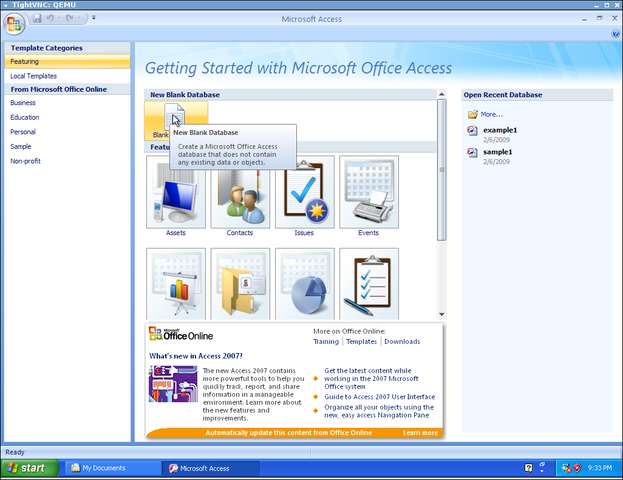
Although Access 2007 has all kinds of templates and wizards to create semi-custom applications, we’ll start with a blank database. To do this, click “Blank Database” under “New Blank Database”.
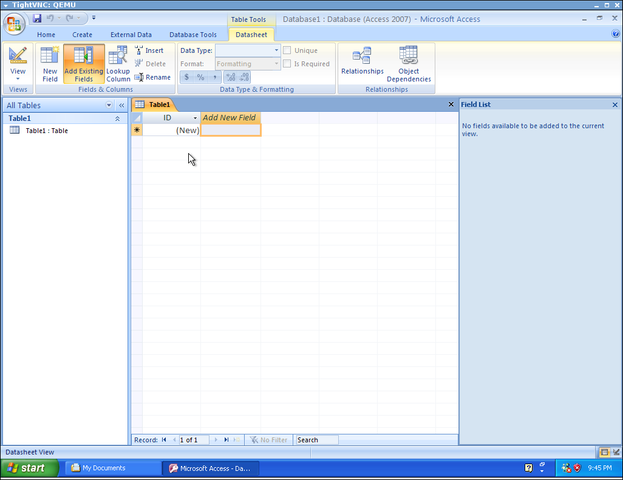
This is what a blank Access application looks.