Next: 4 Using Moodle Up: 3 Enrollment Previous: 3.2 Finding a class
Your instructor should have given you an enrollment key in the first class or orientation. This enrollment key is usually (not always) the section number of the class you are taking.
If a class is protected, you should see the following screen:
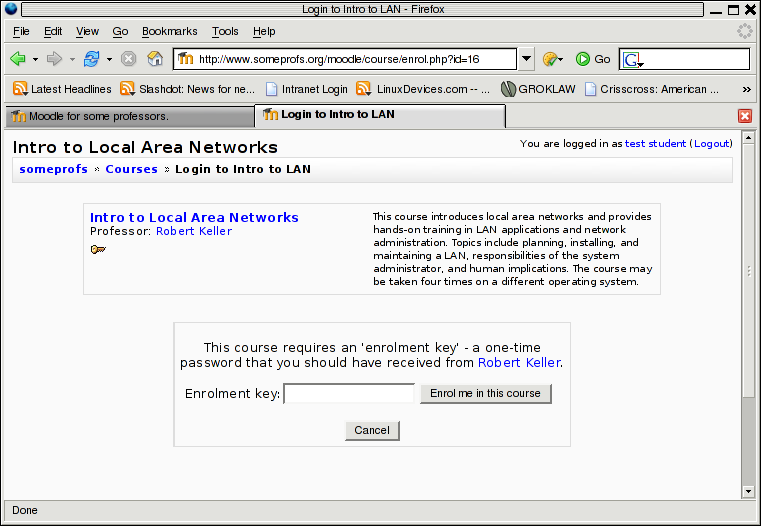
Type the enrollment key in the textbox, then press the button labeled ``Enrol me in this course''. This should complete the enrollment process. It also brings you to the main screen of a class.
Note that you only need to use the enrollment key once. Your instructor can potentially set a window of time in which you can enroll in a class. Be sure to pay attention and make sure you don't miss the enrollment key or the enrollment window.