Next: 3.2 Finding a class Up: 3 Enrollment Previous: 3 Enrollment
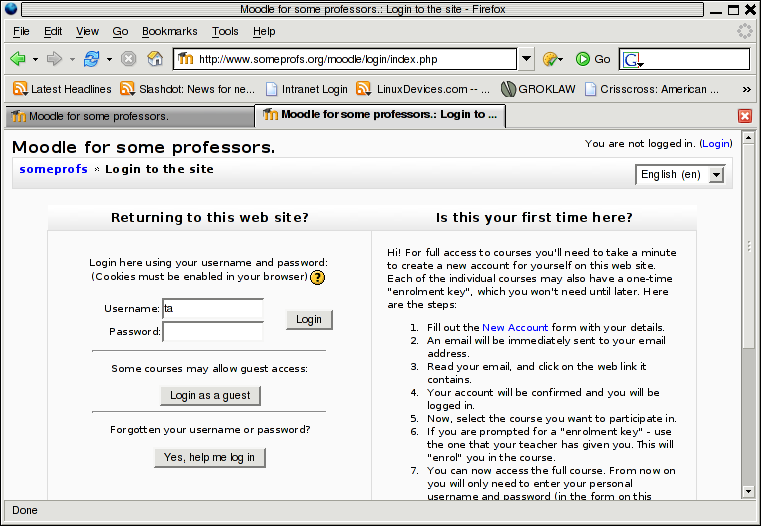
Enter your username and password, then click ``Login''. If the username and password do match, you should get to the following screen:
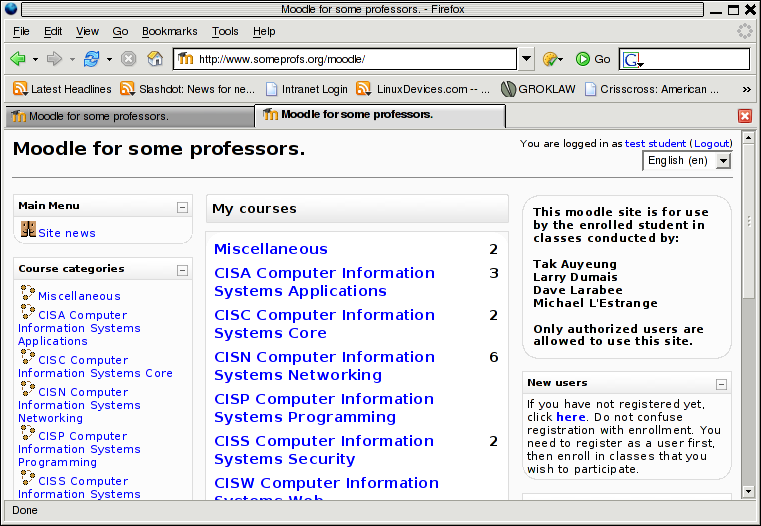
Note that this may look like the Moodle home page before you logged in. However, the upper right corner should indicate that ``You are logged in as <your name> (Logout)'', and the ``Login'' link should not be there.