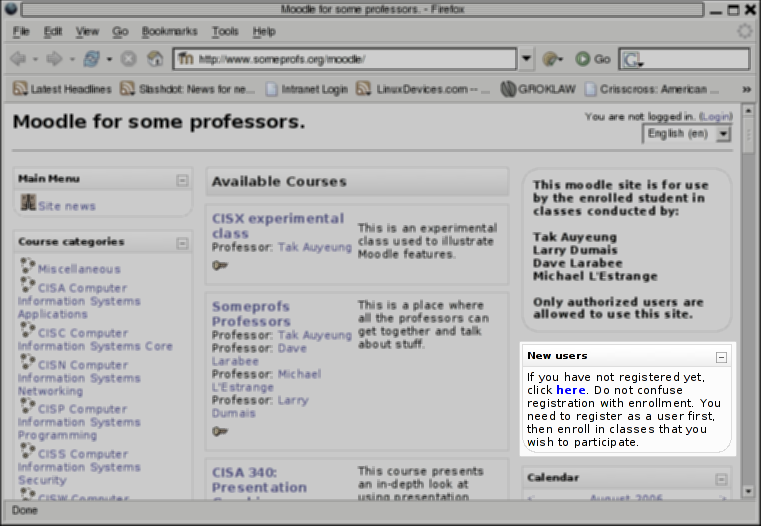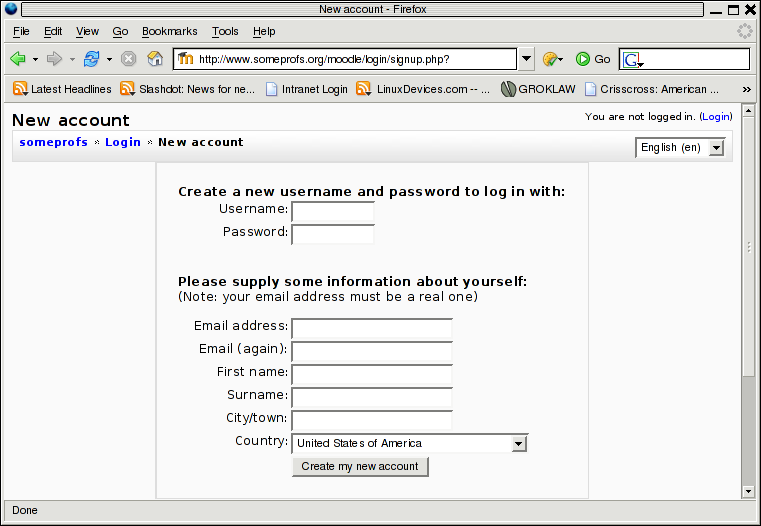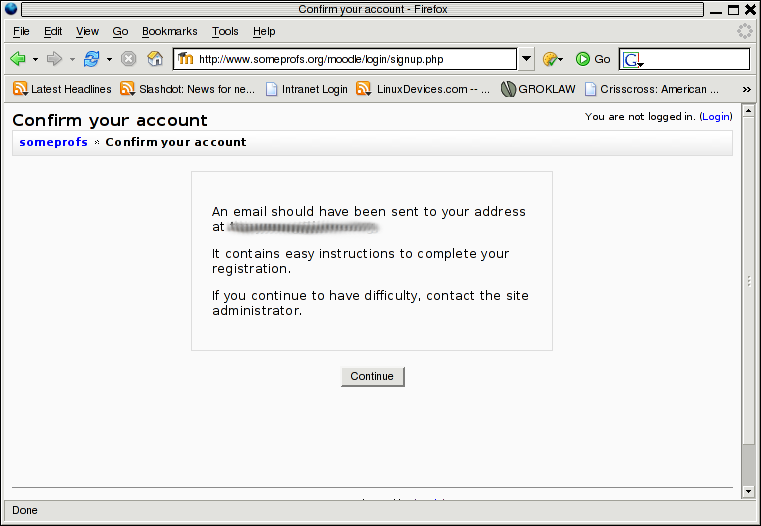Click the link in the ``New users'' box. This is highlighted in the
following picture.
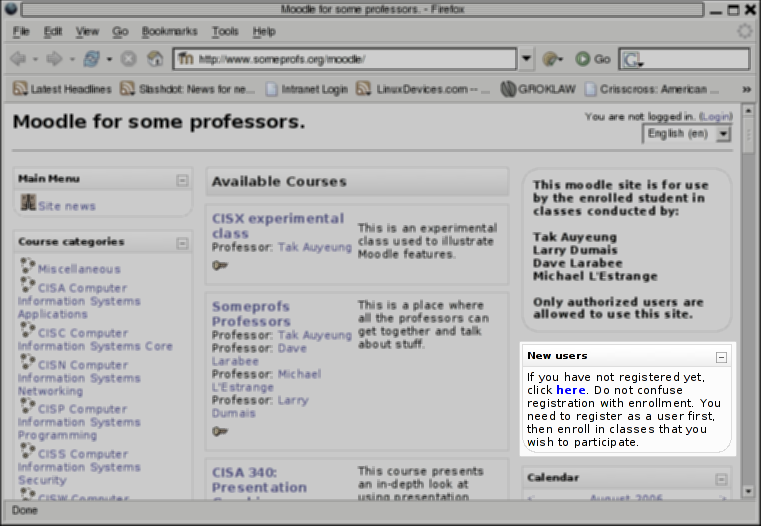
Once you click this link, it'll bring you to a new user registration
screen, displayed as follows:
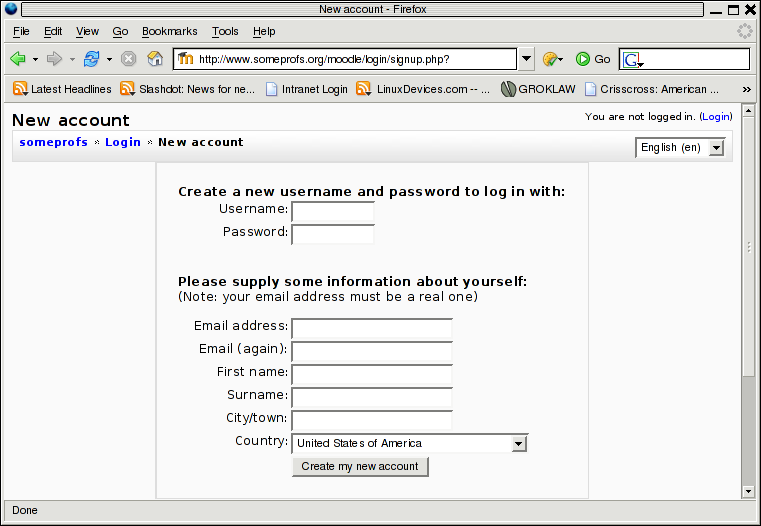
Here comes the important part. Make sure you read the following guidelines!
- Username: use anything that is not potentially offensive to others.
However, I suggest that you use a name that you can
remember. The college now has a policy that the student
number should not be used as account/user names.
- Password: again, use anything that you wish. Again, make sure you
remember it.
- Email Address (and Email (again)): don't use a fake email address.
Moodle sends a message to this account, and you need that message
to confirm your registration. You can, however, use practically any
email accounts. I suggest that you whitelist all messages from
www.someprofs.org with you email account. Otherwise, it
is possible that Moodle messages may be misclassified as
junk.
- Firstname/Surname: Firstname is also known as ``given name'',
and surname is also known as ``family name'' or ``lastname''.
Make sure you use the same name as the one on official
record. Otherwise, an instructor cannot enter your grade
into the official grade sheet.
- City/town: this should be optional, but Moodle insists on
having something here. You don't have to use your actual
city. ``Somewhere'' suffices.
After you enter everything, and press the button labeled
``Create my new account'', make sure you see the following screen:
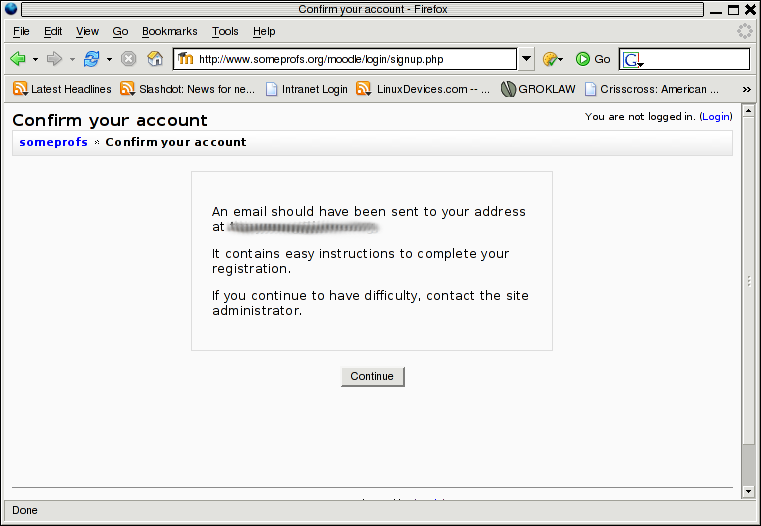
Of course, the smudged out area should display your email message.
Copyright © 2006-08-19 by Tak Auyeung